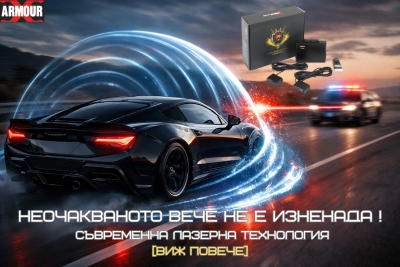| Влезте с акаунт от вашата социална мрежа |
За да виждате всички раздели във форума Ви е нужна РЕГИСТРАЦИЯ ! Можете да влезете използвайки вашата регистрация във Facebook или Google. Приятно прекарване във форума. x
Здравейте, имаме вече Viber група на форума. Който иска може да заповяда в нея от този линк:
https://tinyurl.com/rdfbgviber
x
-
Sochi PRO + Sochi PRO Wi-...
Форум: SilverStone F1
Последна публикация: DAleksandrov
Вчера, 08:36 AM
» Отговори: 0
» Разглеждания: 55 -
Ревю на X-Armour XR-9500
Форум: X-ARMOUR
Последна публикация: DAleksandrov
24-01-2026, 10:27 PM
» Отговори: 0
» Разглеждания: 35 -
Започнаха глобите за Сред...
Форум: Новини
Последна публикация: DAleksandrov
11-01-2026, 10:49 AM
» Отговори: 0
» Разглеждания: 109 -
ПРОДАВА: Sochi PRO отново...
Форум: Купува / Продава
Последна публикация: DAleksandrov
11-01-2026, 09:25 AM
» Отговори: 0
» Разглеждания: 113 -
Мобилни Приложения
Форум: Радиостанции, СВ радиостанции и комуникация
Последна публикация: Shining Star
06-01-2026, 03:05 PM
» Отговори: 6
» Разглеждания: 1,101 -
Настройки през приложение
Форум: Valentine 1
Последна публикация: DAleksandrov
04-01-2026, 09:15 PM
» Отговори: 3
» Разглеждания: 274 -
Ревю на SilverStone F1 Do...
Форум: SilverStone F1
Последна публикация: DAleksandrov
03-01-2026, 02:35 PM
» Отговори: 0
» Разглеждания: 223 -
ALP и Tesla
Форум: ALP
Последна публикация: antonio7667
25-12-2025, 02:54 PM
» Отговори: 6
» Разглеждания: 587 -
Настройване на SilverSton...
Форум: SilverStone F1
Последна публикация: DAleksandrov
23-12-2025, 06:06 PM
» Отговори: 0
» Разглеждания: 207 -
Често Задавани Въпроси - ...
Форум: Общи теми за Радар Детектори
Последна публикация: DAleksandrov
21-12-2025, 03:34 PM
» Отговори: 0
» Разглеждания: 180
- Форумни публикации:1,501
- Форумни теми:543
- Членове:653
- Последен член:Veselin_Velikov
Здравейте, какво е мнението ви за този модел антирадар Cobra XRS 9950 към сегашния момент на радари в столицата, за Варна, по националната и международна европейска пътна мрежа? Благодаря за вниманието. Радара е от високия клас на Кобра, какво да очакваме от възможностите му?
Вижте повече тук:
https://fakti.bg/bulgaria/779136-losha-n...-130-km-ch
От първата минута на днешния 21 април е в ход 24-часовия Speed-маратон за постоянен контрол на скоростните режими, който ще продължи до полунощ. Инициативата е на Европейската мрежа на службите на Пътна полиция Roadpol и се провежда в рамките на седмицата, отредена за контрол на скоростта. В рамките на 24 часа ще се осъществяват засилени проверки, като аналогични действия ще има и в другите страни-членки на мрежата, съобщи на брифинг главен инспектор Лъчезар Близнаков от ГДНП. Той уточни, че камери, следящи за спазването на скоростните режими, са разположени на всички пътища в страната – и на основните, и на тия, свързващи малките населени места. Приоритетно те са в участъците, на които най-често се случват пътнотранспортни произшествия.
Гл. инспектор Близнаков предостави данни на ГДНП, от които става ясно, че от началото на седмицата, когато започна операцията за контрол на скоростните режими, до края на вчерашния ден от екипите на пътя са констатирани над 40 000 нарушения за скорост, като не липсват и фрапиращи случаи. Така например, в населено място е засечен водач, шофирал със 177 км/ч.
Линк:
https://www.mvr.bg/press/%D0%B0%D0%BA%D1...pIJcjkzicE
Вижте цялата новина тук:
https://daleksandrov.eu/2023/04/18/v-hod...cordon-m2/
В този клип вижте защо Сочито превъзхожда другите детектори спрямо Кордона. 2 знака за моментна скорост на К банд, като 1 е срещу нас насочен, но Сочито не губи и за момент Кордона който е точно след знака.
Здравейте, имам една идея. Дали да отворим форума за гости, да могат и те да отговарят в теми и евентуално да създават такива?
Имам съмнение, че ще започнат много ботове да пишат и да пълнят форума, но все пак можем да пробваме пробно за няколко дни.
Моля, гласувайте в анкетата.
Използва ли някой системата на Стелт?
https://www.stealth-radar.eu/produkt/ste...b8-%d1%81/
12-04-2023, 06:57 PM
Форум: Радиостанции, СВ радиостанции и комуникация
- Отговори (6)
Аз имам 3 Баофенга.
1 Baofeng UV-5R
2 Baofeng 888S
И трите са "евтини" станции, но пък вършат работа.
Вие използвате ли ?